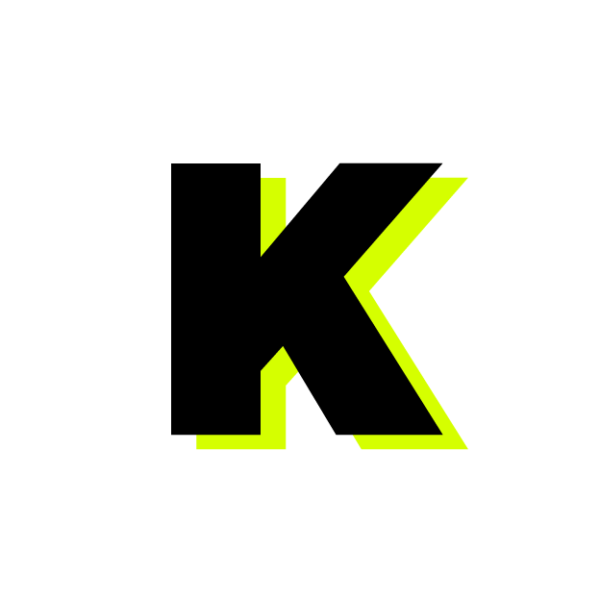It might seem that “designing a design” sounds like a pleonasm and involves unnecessary workload which will only take all our strength and creativity. However, in order to create something that will be liked by, first of all, the stakeholder, and, secondly, the end user, we need to plan particular steps.
The design process itself is characterised by order and involves setting a route and following it. Not only does it facilitate work on one design, but also allows using proven methods at further projects.
Do you want to know how to go through the design process? Take advantage of our ready-to-use database. Here are design process steps that are worth using:
1.DIAGNOSIS
AUXILIARY QUESTION: for whom? what is the product? who will work on the design?
Diagnosis is understanding the challenge. The fundamental thing to do is to obtain as much information on the product, the stakeholder (the party who has ordered the design) and the users (the stakeholder’s customers) as possible. Our task is to take a close look at the needs of both the organisation and its customer, comparing them and checking potential limitations. Is the competence of the employees enough? Should we hire someone new? Is there any barrier in the form of legal or technological limitations?
HELPFUL WILL BE::
- competition analysis
- need assessment surveys
- personas
2. CONCEPTUALISATION
AUXILIARY QUESTIONS: what do we know about our design? what does the user need? what are the solutions?
At this stage, we need to systemise the materials we have collected and draw conclusions relating to our design process. Analysing the users’ expectations will help us address the biggest problems. Here, it is worth using design workshops to help us collect potential solutions.
HELPFUL WILL BE:
- UX mapping (user path)
- brainstorming
3. DESIGN
AUXILIARY QUESTION: does the developer or graphic designer know what to do and understand it?
Designing is performed based on the presented architecture of information and content. It is good to submit finished drafts, prototypes, or mock-ups for internal or external acceptance. At this stage, good communication with the developers and graphic designers is very important.
HELPFUL WILL BE:
- architecture of information
- prototypes or mock-up
4. VALIDATION
AUXILIARY QUESTION: does it work well? what should be streamlined? what requires improvement?
Having obtained the team’s opinion, you should test the design functionality and check whether what we have created works properly. When building from scratch, it is worth paying attention to 1 : 1 tests with a properly recruited target group. However, when correcting a finished design, electronic surveys will be enough. At this stage, you can easily engage stakeholders – they can carry out the recruitment and observe the tests.
HELPFUL WILL BE:
- 1 : 1 tests
- online surveys
- onboarding
5. RELEASE AND MONITORING
AUXILIARY QUESTIONS: is our design clickable?
When launching a product, the performance team plays a crucial role because they have a proper tool for traffic monitoring. In order to monitor initial solutions, the product should be released in stages. Our target group’s awareness and their recommendations for corrections and works on the beta version might help in the iterative approach.
HELPFUL WILL BE:
- monitoring
- product release in stages
- beta version
6. ITERATION
AUXILIARY QUESTIONS: is the process continued? can we improve anything?
Iterativity involves repeating the same command in a loop, regular presentation of results and constant identification of areas for improvement. In order for the process to work, we need to base it on correct monitoring that brings results.
Carrying out the design process properly is extremely important because it allows you to solve complex problems effectively and generates the desired effects. Then, it is worth using it when working on your designs.
If you have any additional questions, write to us. We are willing to help.