SaaS applications is the cloud software sharing model, in which a cloud provider develops and maintains applications, provides automatic updates and makes the software available to its customers via the Internet on a pay-as-you-go basis. SaaS has definitely transformed the digital services market, and the popularity of this model continues to grow.
In this article we will try to present some of the best and most popular SaaS examples that stand out in a particular way in terms of functionality and design. These ones bring great value to their subscribers. In order to discuss and describe the selected applications in the best possible way, we have decided that we will put these apps in order and assign them to different categories:
Work Management
Jira – it is a platform for organizing work and monitoring processes in organizations. Jira software is one of the best solutions for managing teams and processes in any industry. In addition, it is an excellent motivational tool, teaching their users discipline.

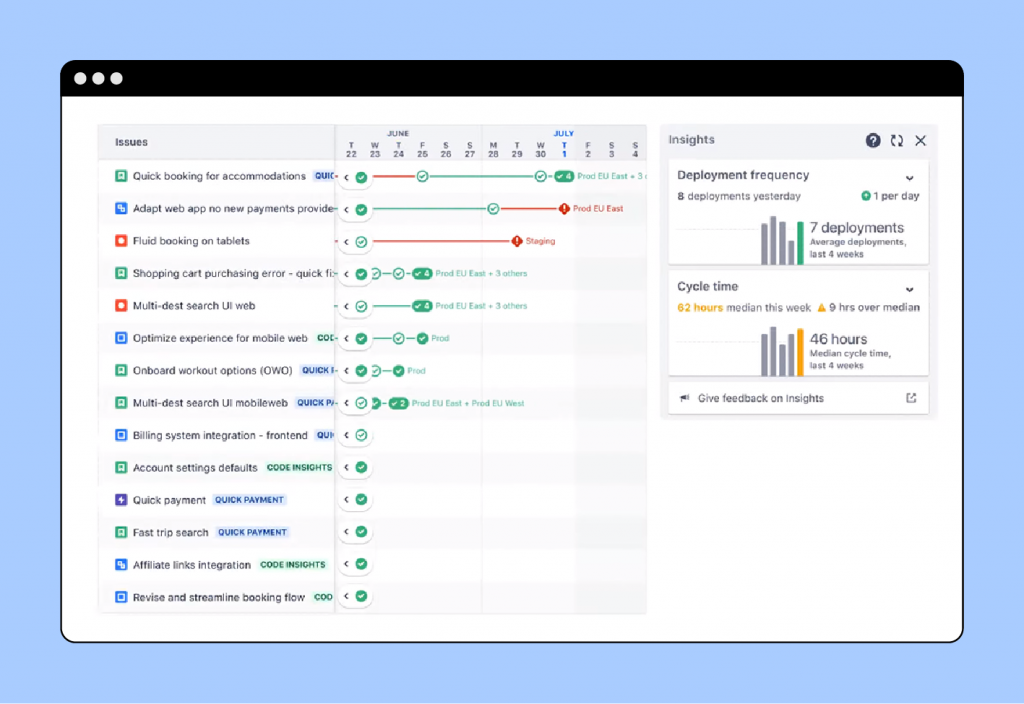
Jira has many different functionalities. The main are:
– organize the work of the whole team
– share resources, documents and information about the status of tasks and their stages of completion.
The system, and the visualization of the workflow fully consolidates the work of any team. Despite the many functions that this application carries, it maintains full flexibility and consistency in communicating content. The system is adapted to users, so that it is as intuitive as possible, and does not cause users any problems while using it.
The visual aspect
The design of the application is very soft, despite the fact that it is based on a strong color scheme of some elements (icons). Despite the many functionalities – navigating through this application is intuitive. There is a lot going on on the screen while using the application (a lot of text), nevertheless, it is all very well balanced, thanks to the well-chosen visual hierarchy of each Design elements.
What we love
- Clear and intuitive user interface
- Building functional workflows
- Overview of work from multiple perspectives
- Work reporting
Monday – another SaaS application that helps users manage projects and tasks. Despite the fact that the app’s name doesn’t come to mind exceptionally well for all of us – it is undoubtedly one of the most comprehensive platforms for improving workflow planning, regardless of the industry in which the user currently works.
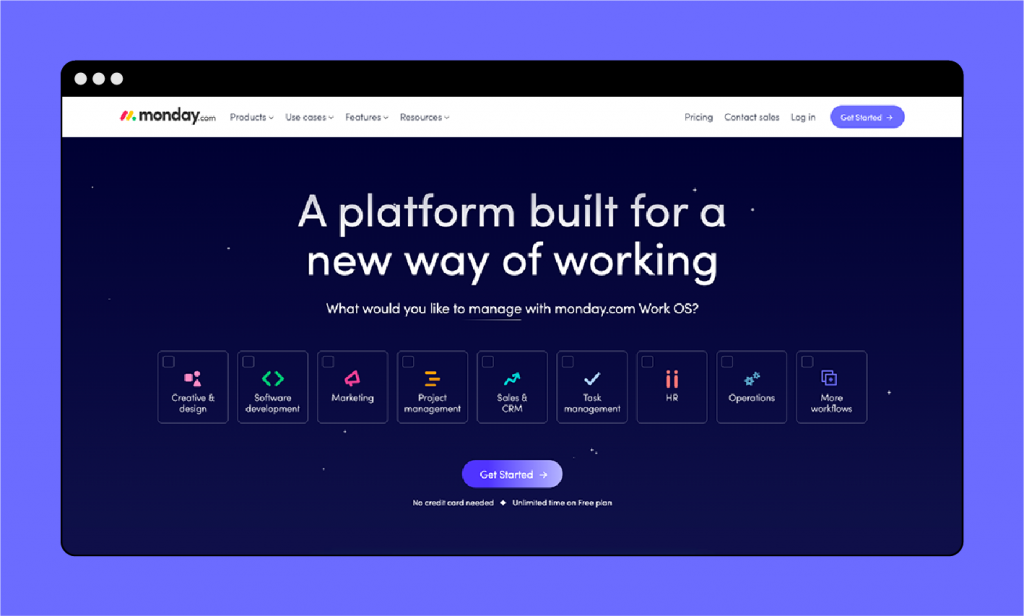
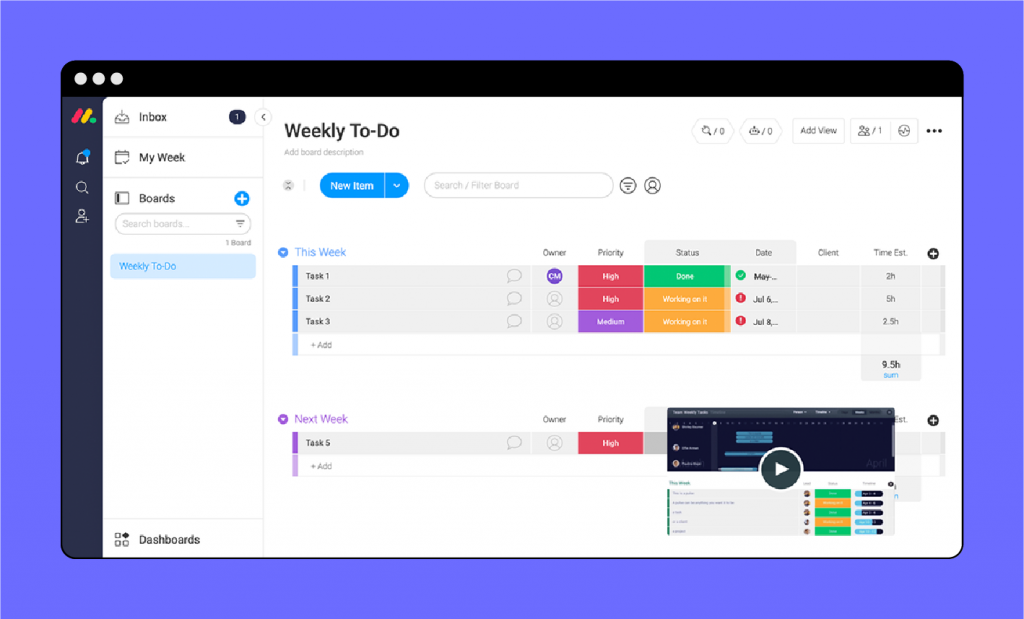

The Monday software offers integration with tools such as Jira, Trello, Dropbox, Google Drive, Gmail, Google Calendar, Slack, or even Excel.
The application has 5 distinctive and practical functional applications such as:
- Work scheduling
- Sales management
- HR – recruitment and onboarding of new employees
- Marketing – SM activity plan
- Improving remote work
The visual aspect
The application is characterized by a sophisticated graphic layer. The design strongly attracts the user’s attention, the buttons are clearly visible, which makes it easy for users to navigate through the entire system. A very cool solution is also the direct question to the user located on the landing page about the system’s purpose – the buttons are decorated with icons, which makes it easier to visualize what specifically the system will be used for.
What we love
- The use-cases for this system at work are practically unlimited
- Great Design
- A tool that coordinates work in one place
- Integration with many other tools to support daily work
If you want to know more about SaaS and digital click here and subscribe to our newsletter!
Design
Adobre Creative Cloud – undoubtedly the most popular SaaS in the design field. Until recently, to use Photoshop, Illustrator, or Premiere Pro, you had to buy the program in a boxed version, or through digital distribution. Today, the app gives subscribers access to more than 20 applications for graphic design, video editing and photography.

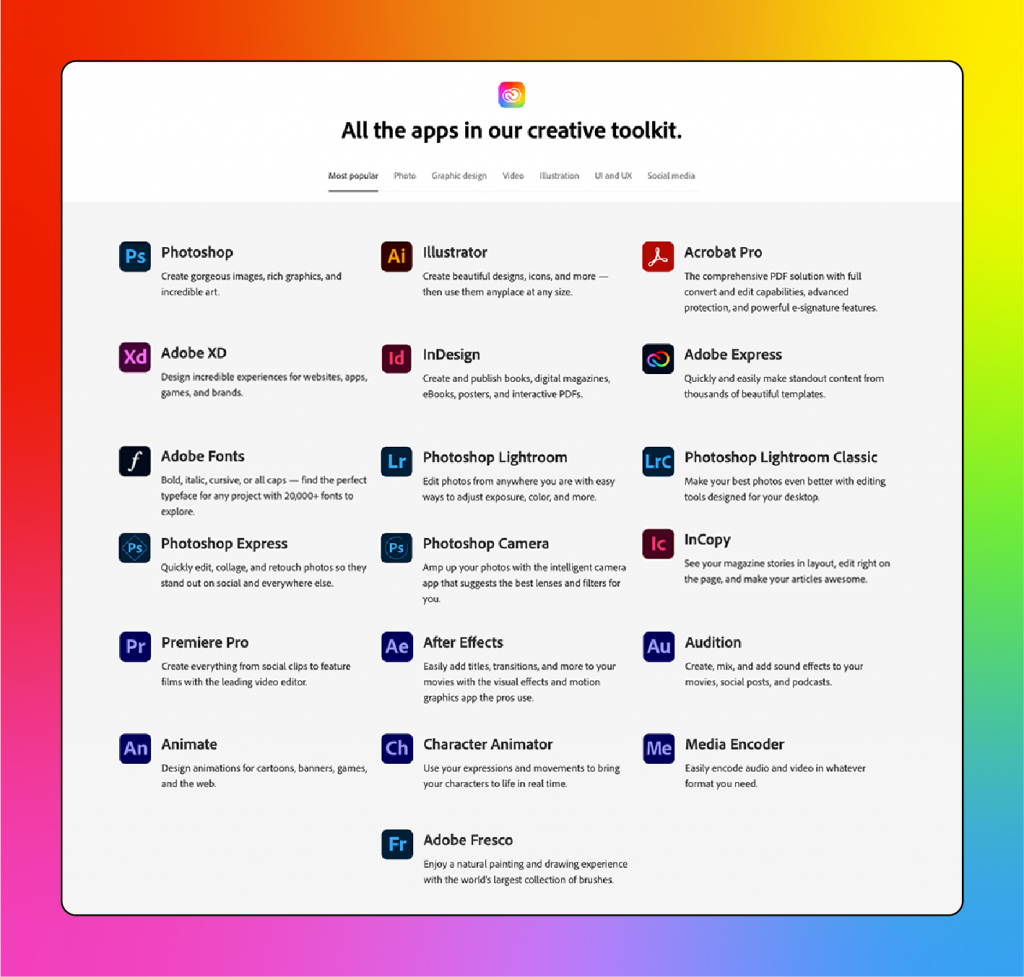
After purchasing the selected plan, users are tasked with downloading the Adobe Creative Cloud application. This small program is the command center of the purchased programs. Via it, you can install more applications, or upgrade the ones you already have. (this also includes adding fonts, managing your cloud account and profile on Behance).
A major benefit of the service is that all files are saved in the cloud, which can be increased. The service is fully optimized for creative work and is an essential tool for many excellent specialists.
The visual aspect
The software is characterized by great clarity when navigating through the application. As well as a very intuitive user interface. The individual programs are presented in an interesting and pleasing to the eye way, so that after learning specific information – it is easy to figure out what the program is used for. The pictures and videos are appropriately adapted to the functionality of individual programs, which gives an image of high quality service and full professionalism. As an added bonus, great digital animations are appearing more and more often, attracting the attention of users.
What we love
- The software is adapted to work on different devices
- Transparency and intuitive while using Adobe Creative Cloud
- Many different language versions
- The cost of a subscription compared to a lifetime purchase is worth it for many organizations.
Miro – an application for working on projects of any type, which – thanks to its ability to create various whiteboards and templates – allows you to create the most innovative ideas during an online session.
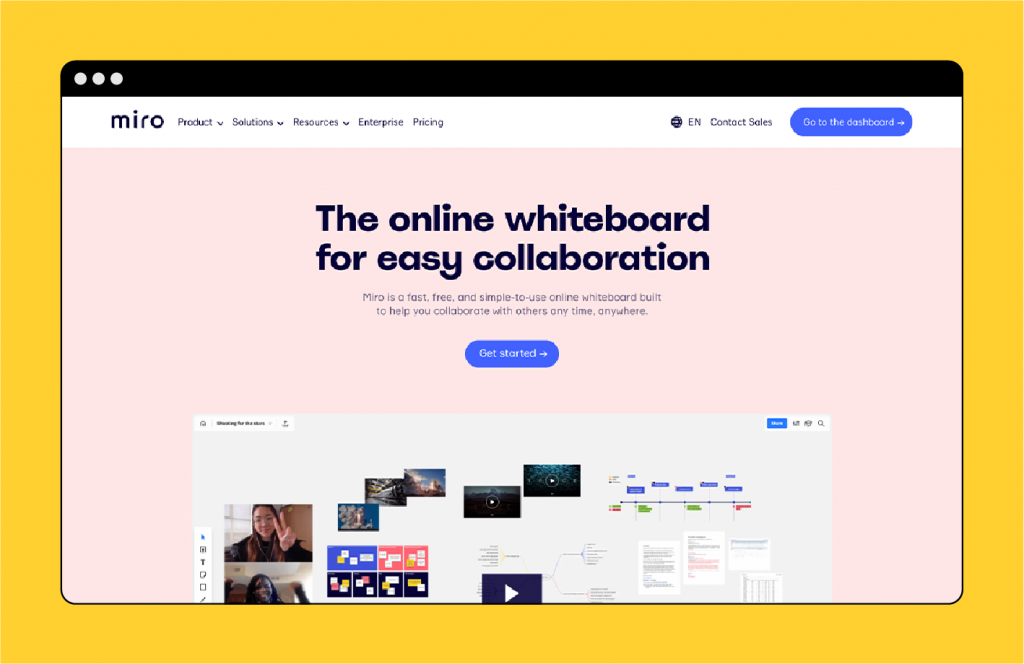
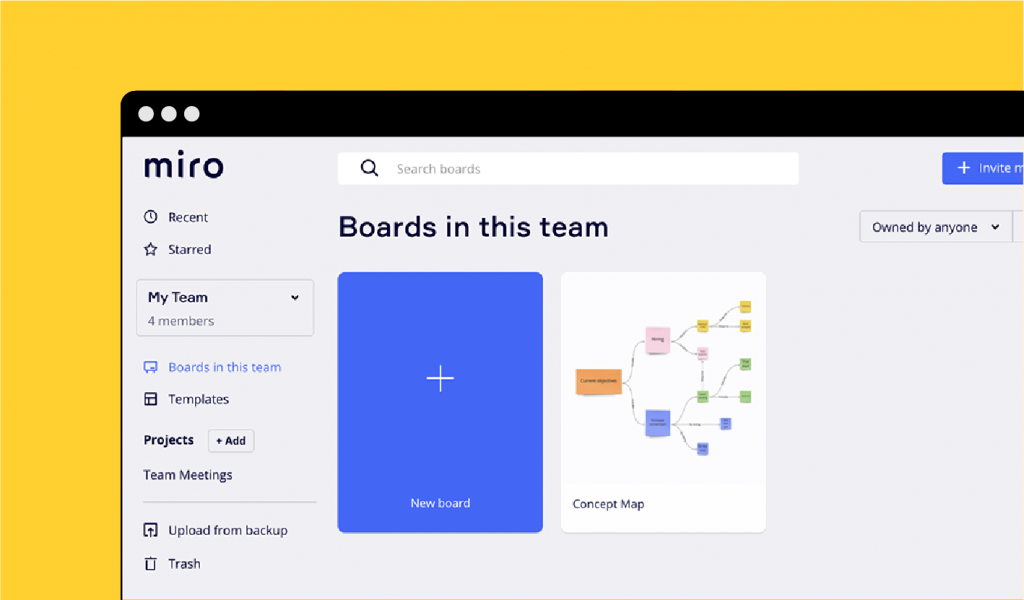

Since the pandemic began, one of the main challenges of holding virtual brainstorming sessions – is to allow everyone to participate actively. Miro solves this problem with features such as cursor tracking, voting, emoticons and integrated conferencing tools. In the case of this app, we think you can list a few key features that make the app one of those in the field – a must-have.
- Ability for multiple users to work at the same time
- Ready-made templates
- Controlling time during a meeting
The visual aspect
The software has a very encouraging graphics layer – it feels like you have it all visible on one large physical board. Navigation is well marked, and there is an overview of the individual templates, so users are able to visualize from the graphics whether a particular board is potentially useful to them in their work. Miro is a highly intuitive application, and we think it’s also worth mentioning the properly customized animations that act as tutorials and instructions relating to how to properly use the various tools.
What we love
- Multifunctionality, the application gives a huge range of possibilities for online group work
- Ready and customized board templates for work
- Intuitive and simple to navigate through the application
- Enables work for unlimited number of people (even in the case of free version)
Want to know more about the strategy? Read: 12 ways to grow and scale the marketplace!
Marketing automation
GetResponse – the Polish online marketing platform, offering solutions for marketing and sales campaigns, as well as many other sales support tools.


Among other things, the software offers scoring and tagging, built-in CRM, the ability to prepare landing pages and forms, as well as create a webinar. Some interesting solutions include Autofunnel, a ready-to-use system for selling products online. The number of functions is practically unlimited, which is why their services are used by small, medium and large companies looking for the best way to create advanced campaigns.
The visual aspect
Features include a modern graphic design layer. The software stands at a high level in terms of content layout and visual hierarchy of graphic elements. The images are matching and reflect positive emotions, including a feeling of professionalism. Everything in the system is very consistent and intuitive.
What we love
- clear panel with a wide range of functionality
- modern design
- friendly, intuitive interface
- an “all-in-one” platform bringing together all the solutions needed in e-mail-marketing
Check out our cooperation with GetResponse: read the case study!
Team Communications
Slack – the tool for remote communication within a team. After the pandemic, many people still work remotely. This application is the perfect solution here.
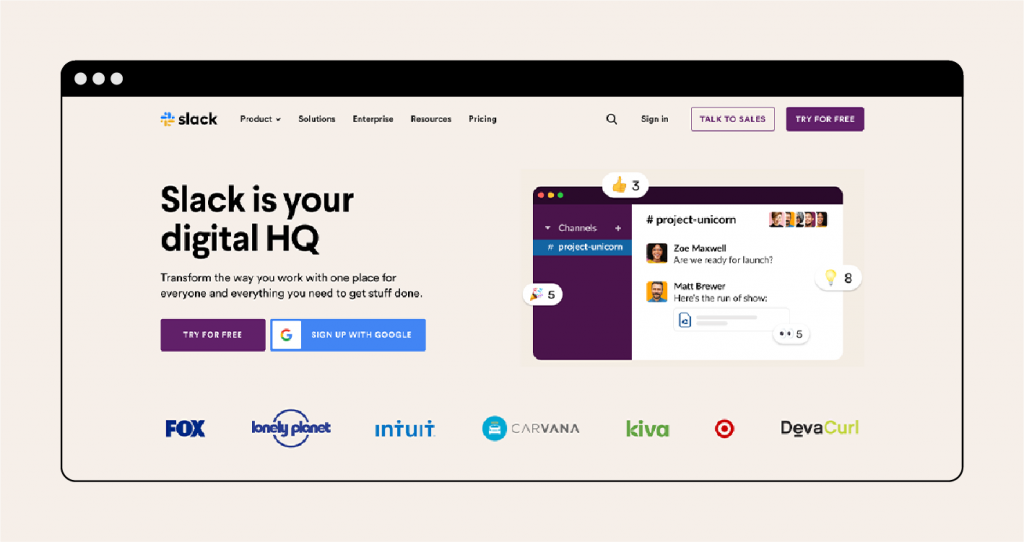
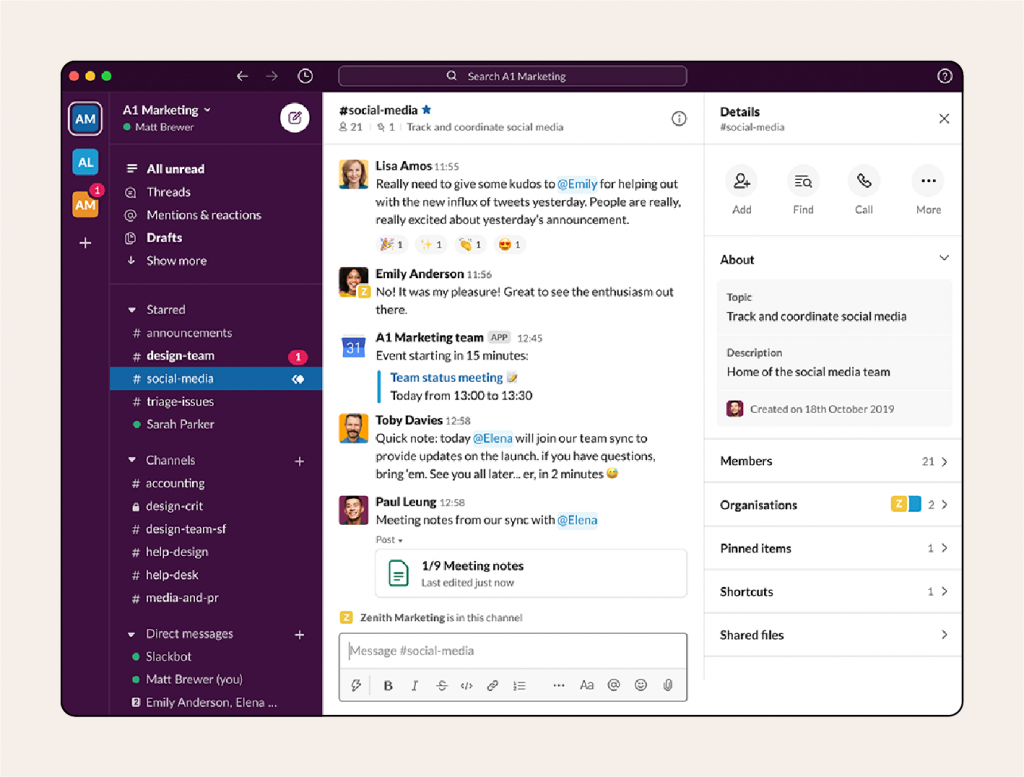
The Slack app has typical instant messaging features, and gives you the ability to share files with other team members – while saving the entire conversation history, allowing you to search it at a later time. You can integrate the program with other applications, such as Dropbox or Google Calendar. The app gives users the ability to create individual channels, and it will also allow multi-user video chats, with screen sharing capabilities.
The visual aspect
Despite the fact that on first contact the application may seem a bit overwhelming due to the number of possibilities it offers, the overall visual impression of the system is positive. The interesting color scheme and well-chosen images make you have a feeling and a desire to get acquainted with the possibilities the system offers. The layout of the content is well distributed. The applications simply take some time to get used to.
What we love
- Integration with other tools
- Multi-functionality of the communicator
- Creation and management of separate/isolated channels
- Ability to add reactions to the conversation with full set of emojis and gifs powered by giphy.com
- Creating polls, tasks and reminders
Dropbox – the application that allows you to store and share documents and files in virtual space.
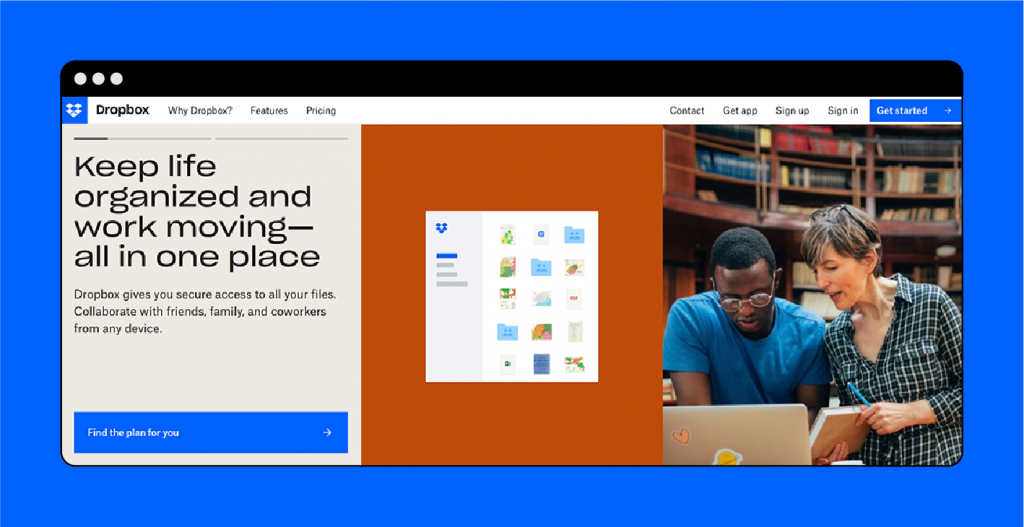
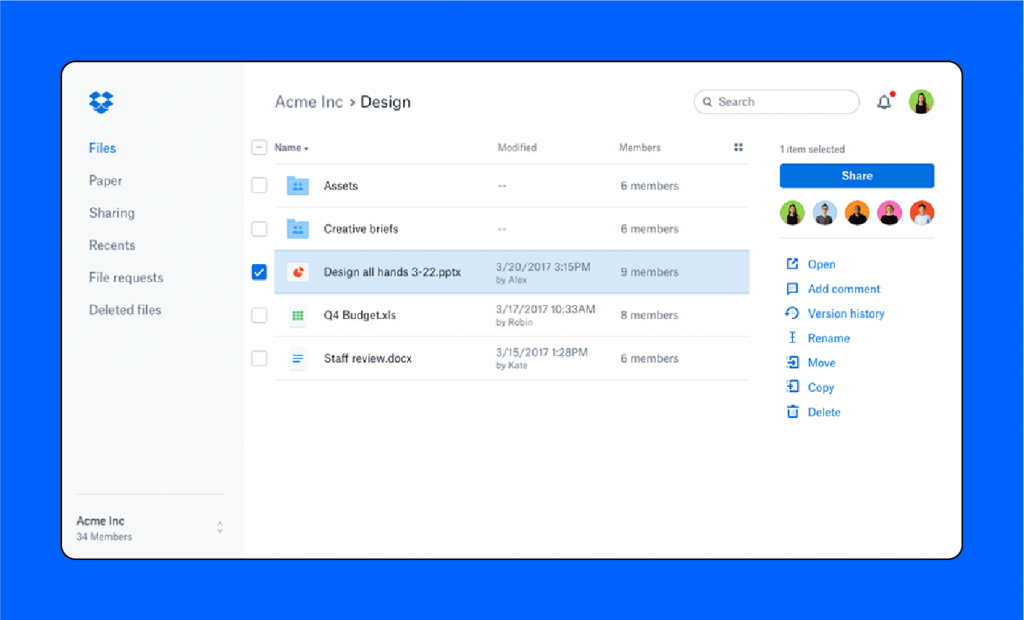
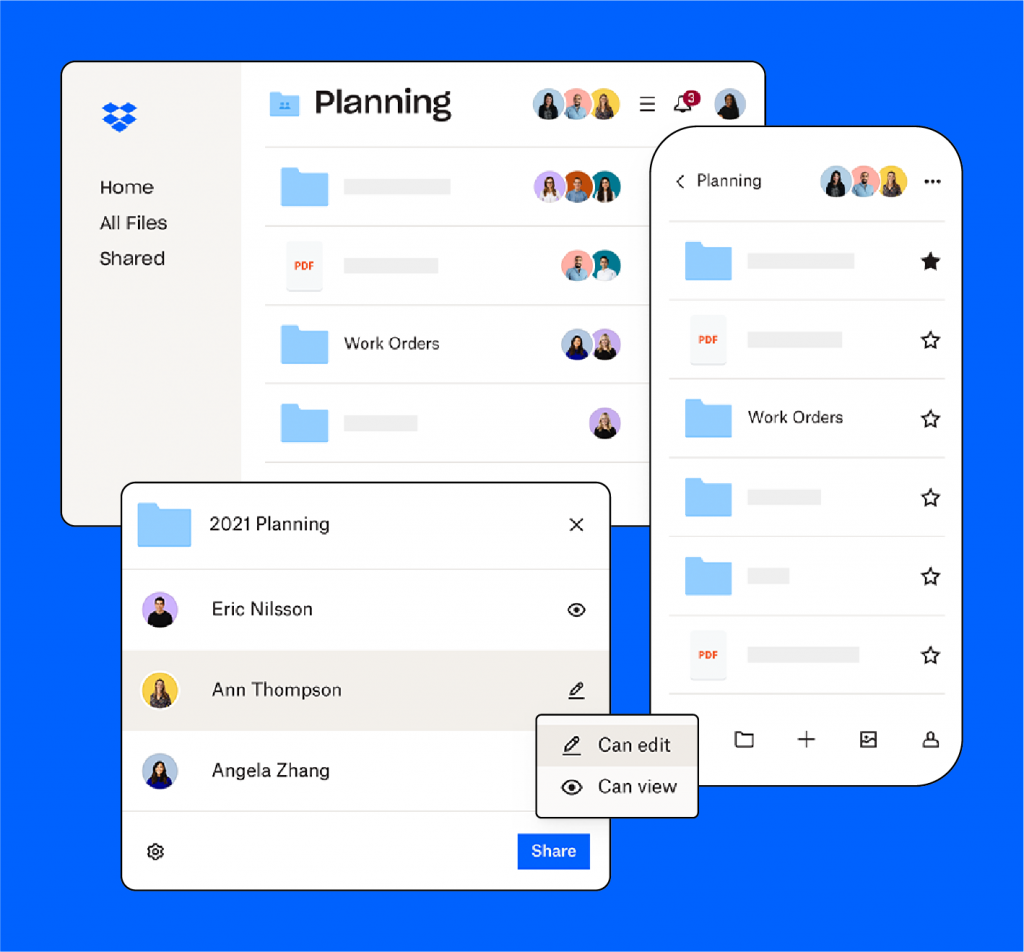
If users have a subscription, they are able to manage their account from a web browser as well as from the app. Through this service, users are able to upload, view and download data located on the cloud. Literally anything can be saved in the application. Dropbox can automatically save and synchronize photos, passwords, personal documents, application content, Google Docs, etc.
The visual aspect
The design of the software is executed very well. Great color scheme, everything is as visible and understandable as possible for the average Kowalski. The application is intuitive and the buttons for the most important actions are very well marked. Typeface and font size selected in an exemplary way – making the layout of the content look great on different devices.
What we love
- Multiplatformity – account management from multiple devices
- Security of stored files
- Clean Design – very pleasant to use
- Ability to buy literally unlimited amount of space
Summary
These are only few basic examples of SaaS services and as you can see they have a bright future ahead. This segment is undoubtedly growing at a prodigious pace. It looks like this growth will be further driven by new innovations being introduced into these software – we are thinking here of artificial intelligence, for example.
To conclude, a brief summary of the advantages of SaaS software:
- payment only for used resources – so you save money
- fast implementation – constant access to the latest improvements and updates
- access to data – any location and from any device
- ease of use – you don’t need specialized knowledge to know how to use it
- convenience for employees – everything in one place.

